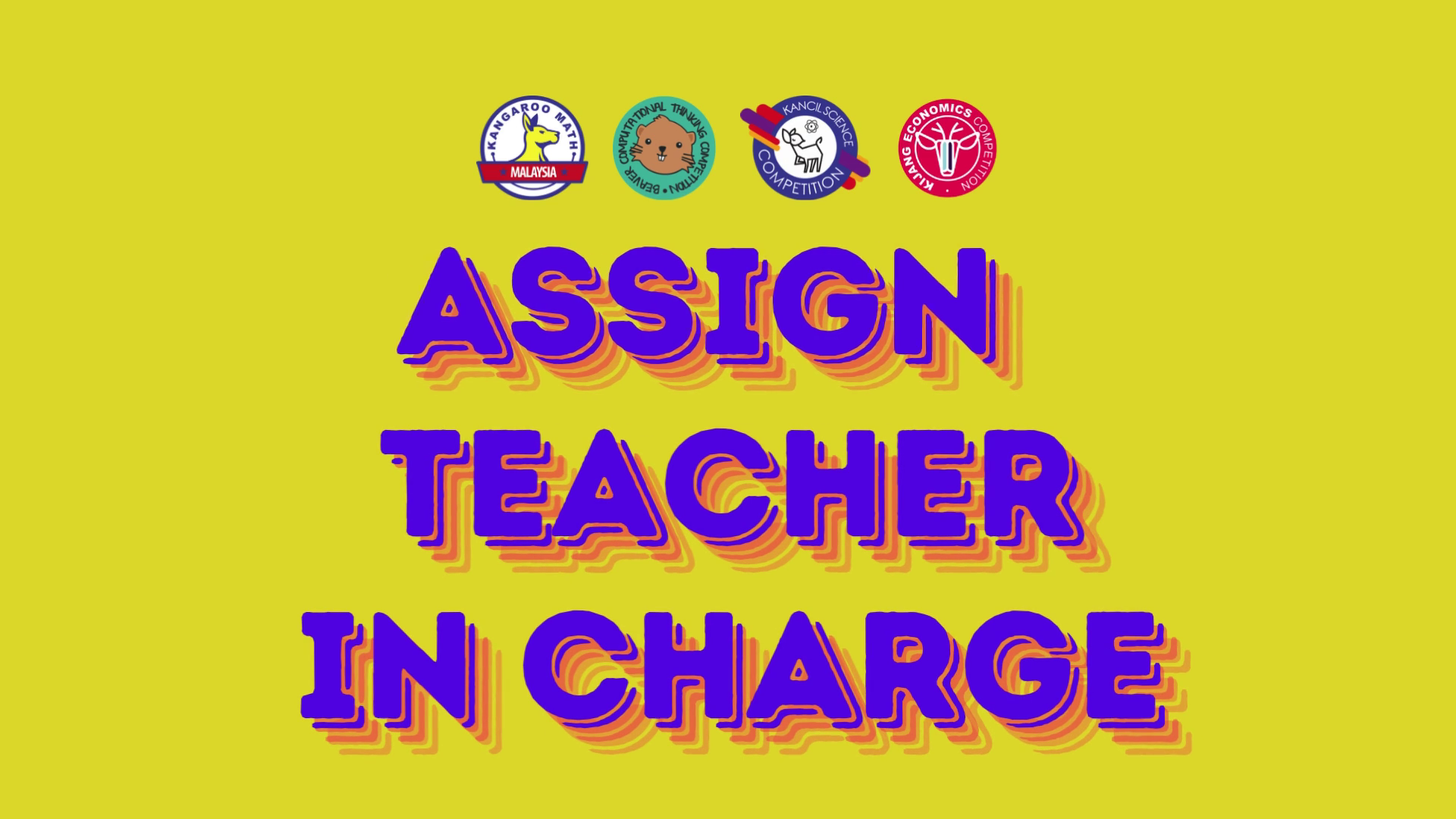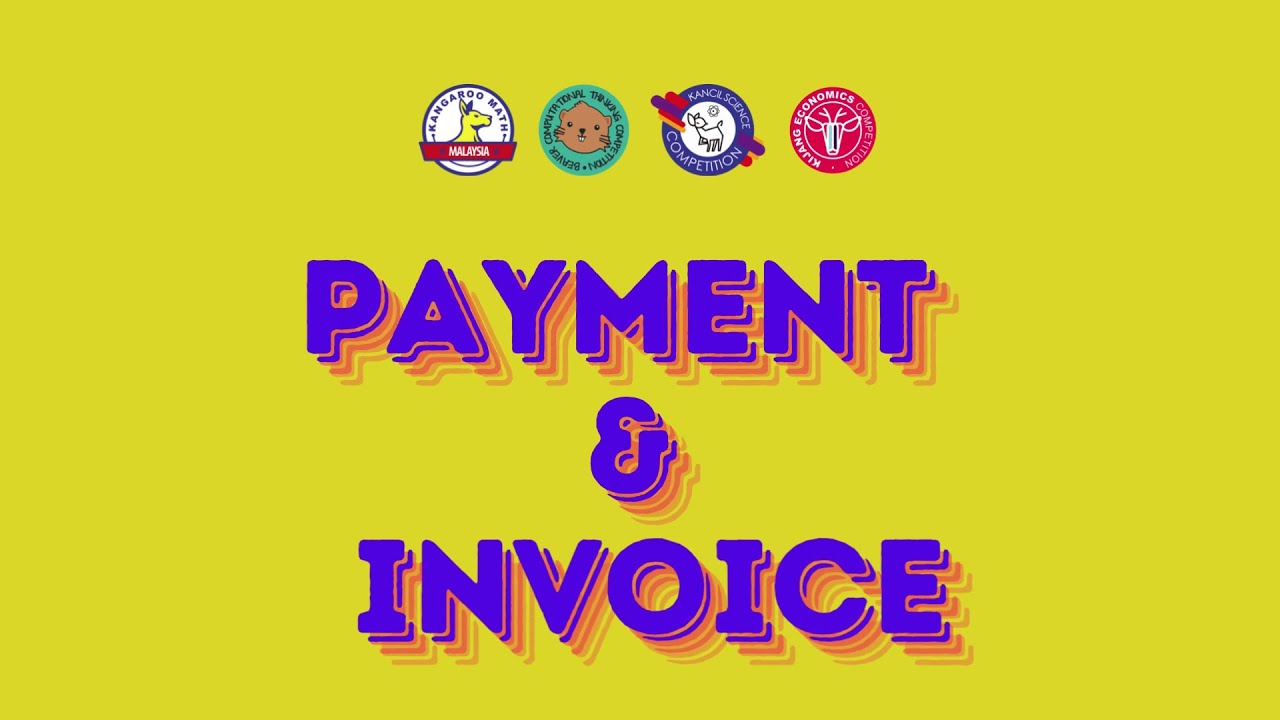Registration
Registration Fee
RM 36 (-10%)
Early Bird Per Participant for School
RM 40
Per Participant for School
RM 60
Per Participant for Individual
IMPORTANT DATES
(eXPLORER COMPETITION)
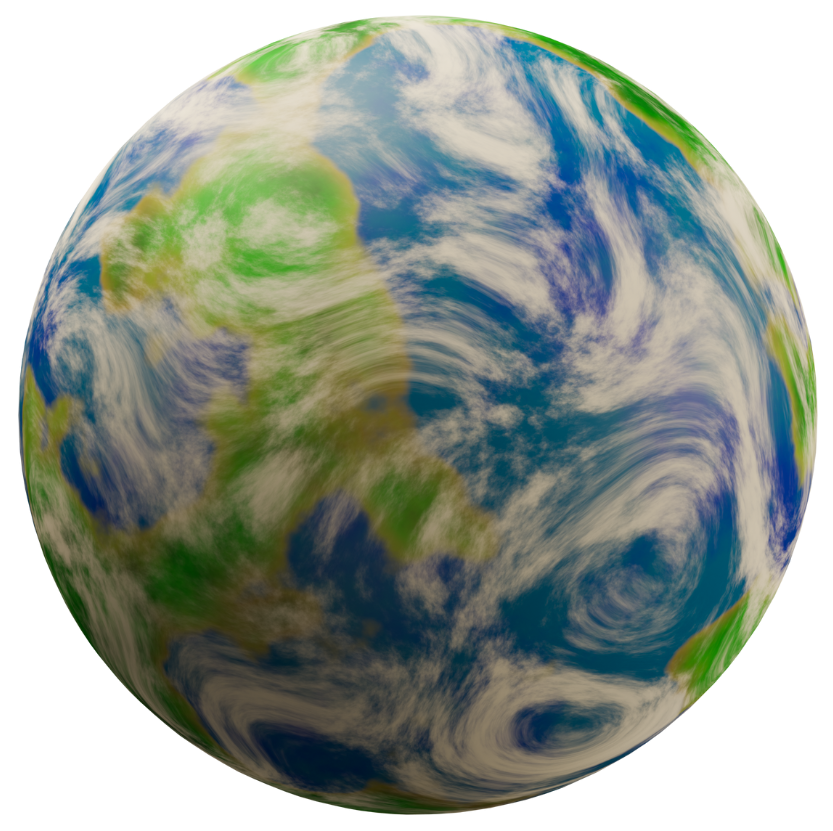
Registration Open
(School) 14 October 2024
(Individual) 1 November 2024
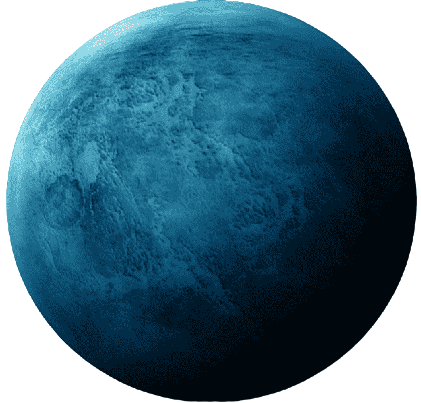
Registration Close
10 December 2024
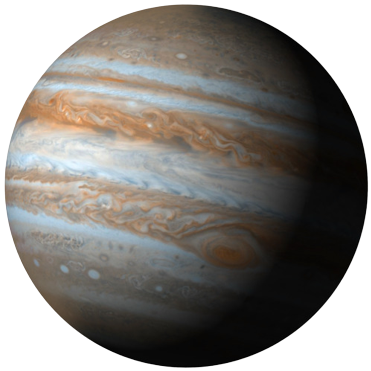
Competition Day (Online)
21 December 2024
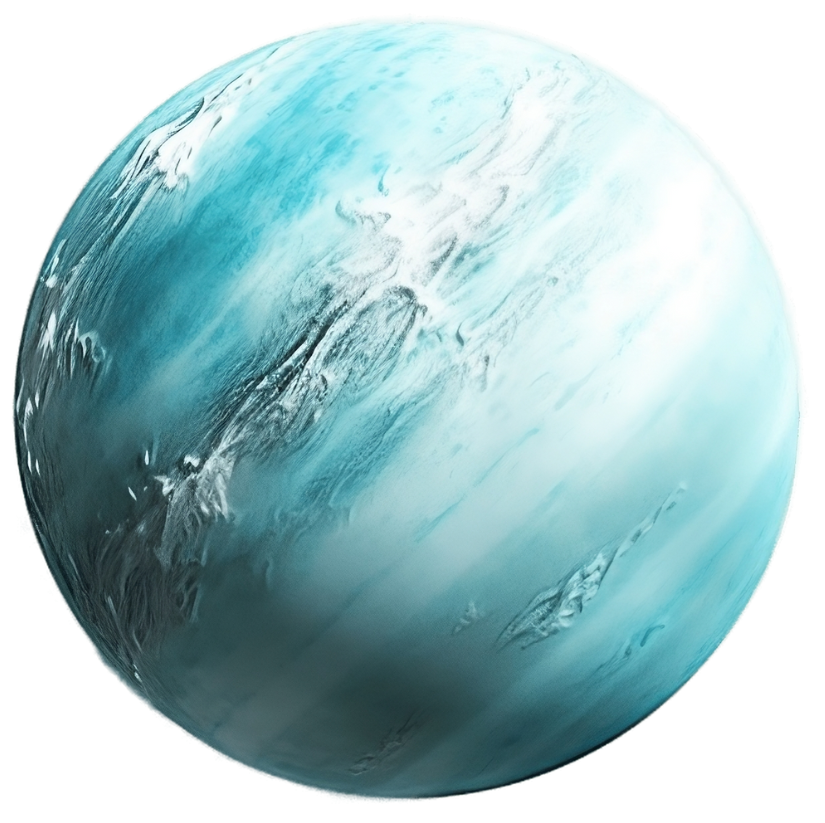
Result Announcement
January 2025
Registration Procedure
Registration can be made by school teachers and parents.
STEP 1
- Log on to www.myao.my and click the 'Register Now' button. It will be directed to the registration page via ContestHub.
STEP 2
- Fill up the registration form in order to register. Please fill in all the required information.
STEP 3
- After registration, you'll be directed to the main dashboard. Click on 'List of Competitions.'
- Click 'GALAXY EXPLORER COMPETITION 2025'
- Add new student and fill in the student details
STEP 4
- Complete the payment. Payment can be made via an online method - BillPlz. (Manual payment is not available)
STEP 5
- Once payment has been approved. Your registration is complete.